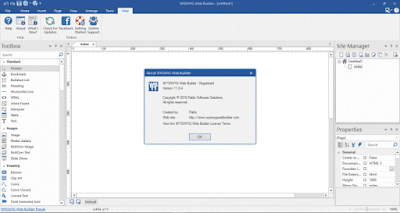Will not run, will not operate correctly, error, not working
WYSIWYG Webbuilder is not compatible with Windows 10. It will not operate correctly. It runs very slowly, does not respond and whites out. The developers of WB must act soon or they will go out of business.
If you make a new post in WB community and it contains words such "will not work", "does not operate correctly" and so on it will be removed. However, you cannot hide or run from the truth. The software is incompatible.
WYSIWYG Webbuilder it still taking money from people. They know they are stealing!
The Windows 10 free upgrade was okay. WB did work with that operating system. Microsoft has secretly rewritten the whole Windows 10 system. It looks the same as the free upgrade but underneath, it is absolutely, totally different.
It is possible that WB will be hit with legal action. If people pay and lock themselves into the WB system they could suffer monetary loss in the near future when they are unable to effectively edit their sites.